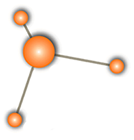Using Your Digital Camera
 Select the pdf icon to open/view/print.
Select the pdf icon to open/view/print.
In this lesson we looked at the various settings and controls which are part of your Digital Camera.
Remember - that most cameras/models are different, not so much in the way they work, but in the way you set/change the various options - so you need to get to know your camera.
The PDF file attached explains many aspects of using a Digital Camera.
Converting DVDs
 Select the pdf icon to open/view/print.
Select the pdf icon to open/view/print.
We can use two pieces of Software to convert a DVD to another format that will allow us to store videos (as smaller file size) or to enable us to play them on other devices.
The first program we need is DVDDecrypter - this allows us to rip the contents of the DVD and place it on to your PC. You can download this program at http://www.dvddecrypter.org.uk/SetupDVDDecrypter_3.5.4.0.exe
The second program is HandBrake - this allows us to convert the ripped DVD file/s into a single file format (mp4), to save space and/or to play on other devices. You can download this program at https://handbrake.fr/downloads.php. Make sure you select the Windows Version applicable to your Operating System (32bit or 64 bit).
Once you have downloaded each program, you will need to install them both.
Download the PDF file attached for instructions on how to use the programs above to create the final converted mp4 file.
Backing Up Data - a simple approach
 Select the pdf icon to open/view/print.
Select the pdf icon to open/view/print.
Backing up DATA is one of the most, if not the most, important functions that should be carried out by everyone, from normal users to workplaces and corporations.
The program we are using for this simple approach is "SyncToy", a program supplied free and supported by Microsoft.
There are two versions of the program (64bit and 32bit) - the one you choose should match the Operating Sysytem on your PC/Laptop. If you try to install the incorrect version you will receive a prompt warning advising you.
Download the SyncToy program and install it. The "SyncToySetupPackage_v21_x86.exe" is the 32bit version and the "SyncToySetupPackage_v21_x64.exe" is the 64bit version.
The attached PDF file conatins intructions and guides on how to setup the program for use.
Using Windows 10
Once upon a time you could upgrade from Windows 7 to Windows 10 free - that time has now passed and you will have to purchase Windows 10.
The original version of Wondows 10 was version 1511 (2015 Nov) - it has now been replaced with a new full version 1607 (2016 July). We assume there are many fixes to the original along with some additional features.
For those who have v1511 be very carefull if your PC wants to Upgrade to the new Full v1607 as there have been many reports on the net about a lot of issues with PCs and devices not working properly afterwards. For those whi do a Complete New Install of v1607 don't seem to have any problems. If in doubt contact your loacel Computer Store for further advise.
The following have been supplied to assist you in coming to grips with Windows 10: